Hashtag Quiz: The Hosting and Pub Quiz & Bingo Software venue solution
Hashtag Quiz can provide either a fully-hosted solution for your venue OR you can become the host with the most with HQ.FM Pub Quiz Software! Our browser-based quiz maker & bingo software enhances your players’ quiz experience and gives YOU the tools to make your quiz interactive and entertaining in a gameshow style.

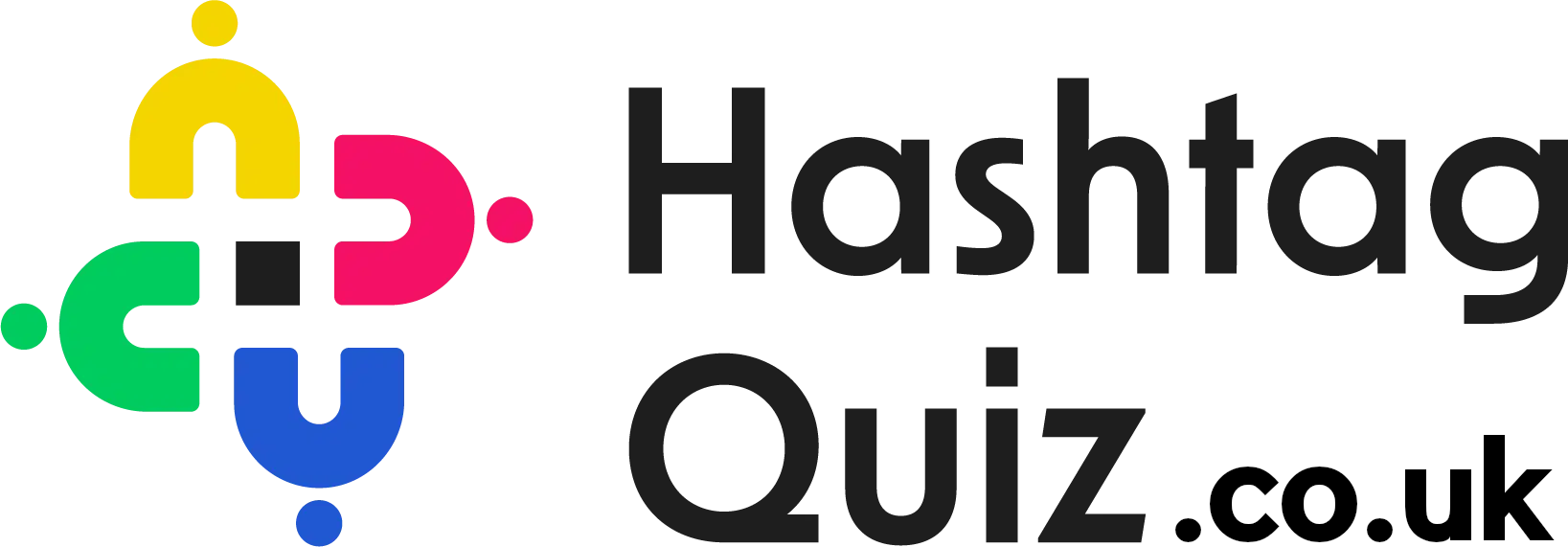

 Q.FM is our easy-to-use pub quiz hosting software that allows venues to run high-quality quiz nights in-house using the same system trusted by Hashtag Quiz.
Q.FM is our easy-to-use pub quiz hosting software that allows venues to run high-quality quiz nights in-house using the same system trusted by Hashtag Quiz.







