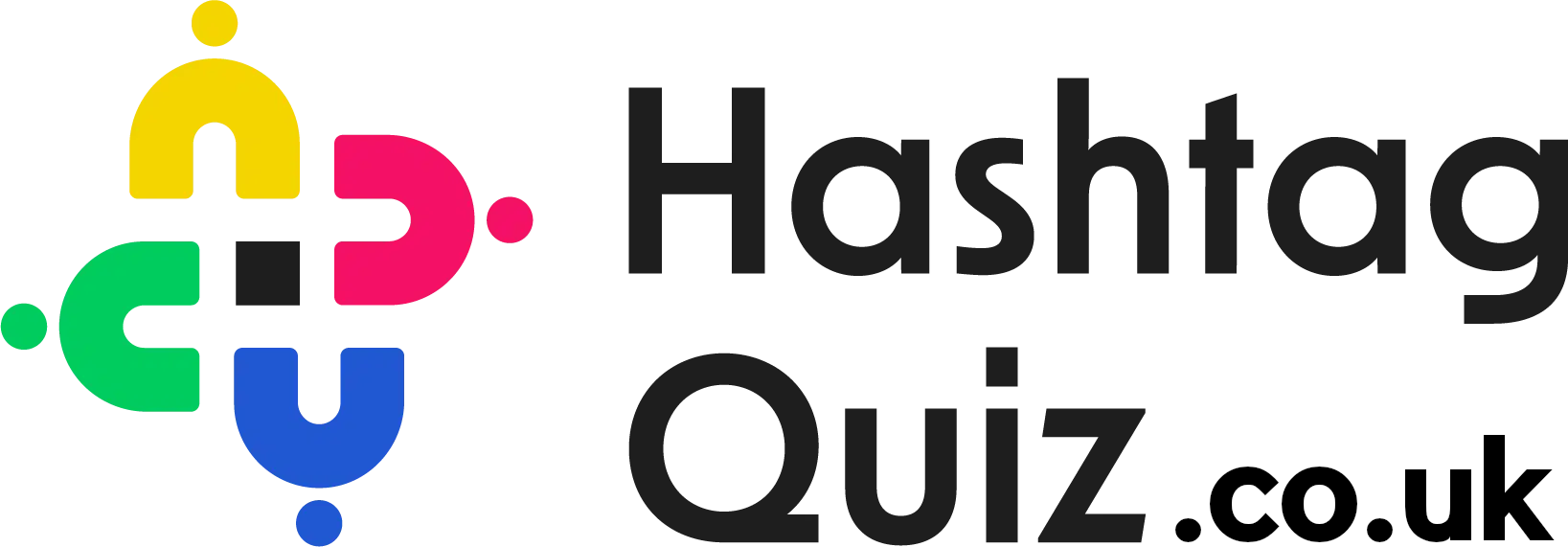Lobby & Players Joining
It’s a grid, you’re waiting for teams to join, give them the details as we say, players need to go to HQ.FM and register for an account, simple email, or social register, then they log in, and give them your game code, to enter your lobby.
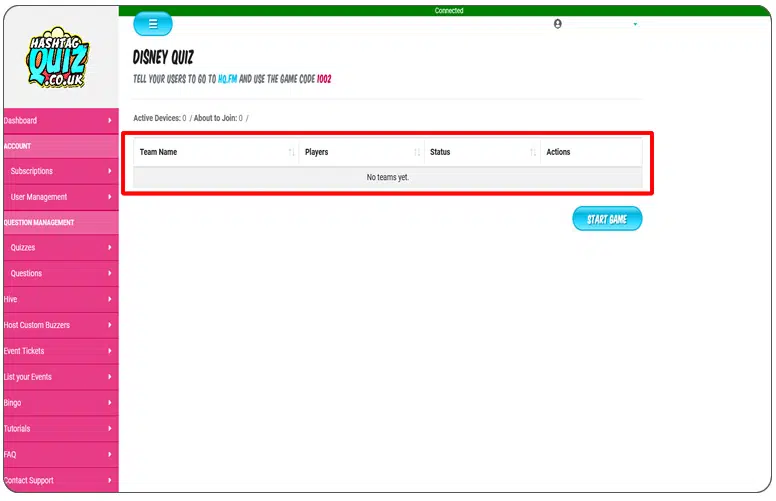
Once they are in your lobby you can accept or kick, or accept all, when the volume of players your expecting has entered, start the game.
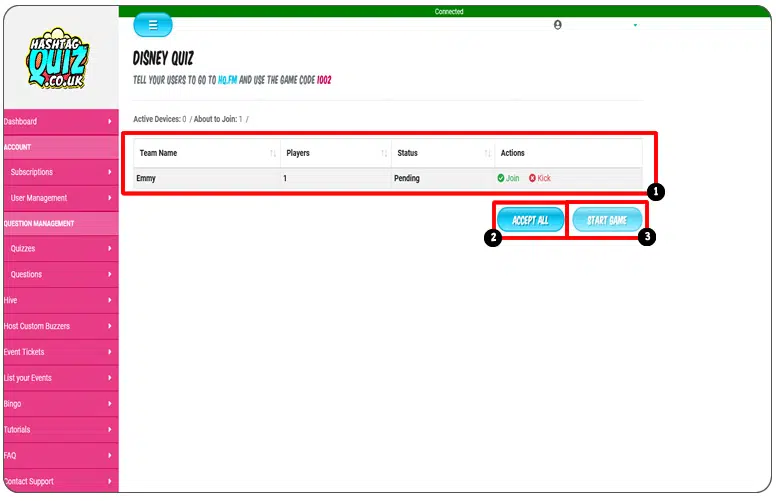
Players Joining Mid-Game
When a player joins mid-game, they are more than welcome, you will first see a big red button at the top of the screen, click this, and you will see players to accept or reject within your results table (doubling as a lobby).
If players are waiting to be accepted into the game, you will be notified before moving onto the next question, and those players will once again be seen within your results table to accept or reject.
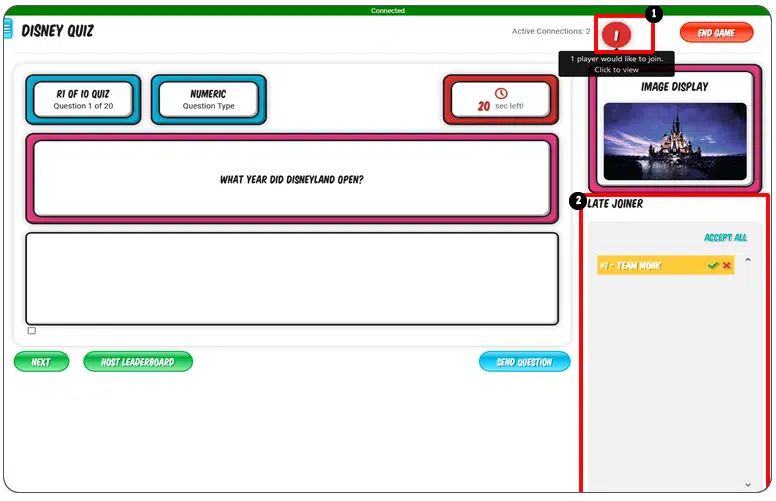
Are you still stuck? Reach out to us here.
Take Home The Bonus Points Today
Sign up today with one of our affordable, subscription packages. Easy to upgrade or downgrade, our quiz and trivia platform fits into your budget and schedule.