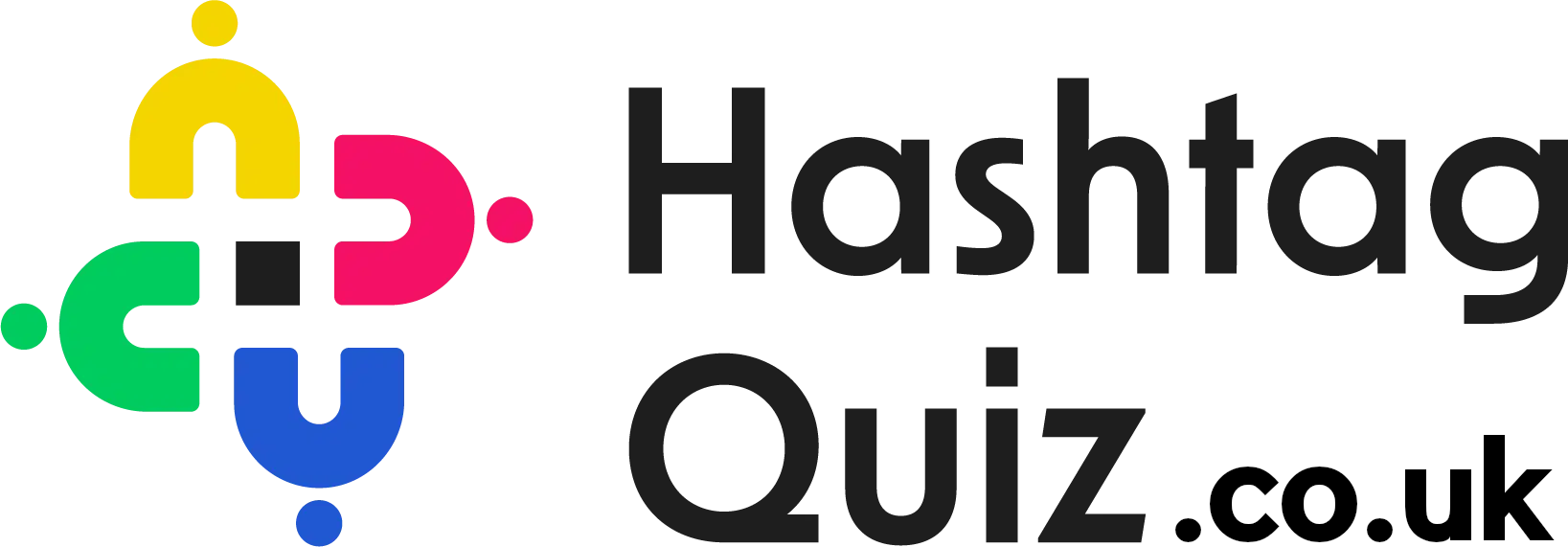Launch Game
Launching a Game of Hashtag Quiz
Congratulations! You’re now ready to launch a game.
Here we have a few tabs which is all preparation for your amazing quiz event you’re about to host.
To start launching your games, you just click on the launch game on the dashboard after a successful login on HQ.FM
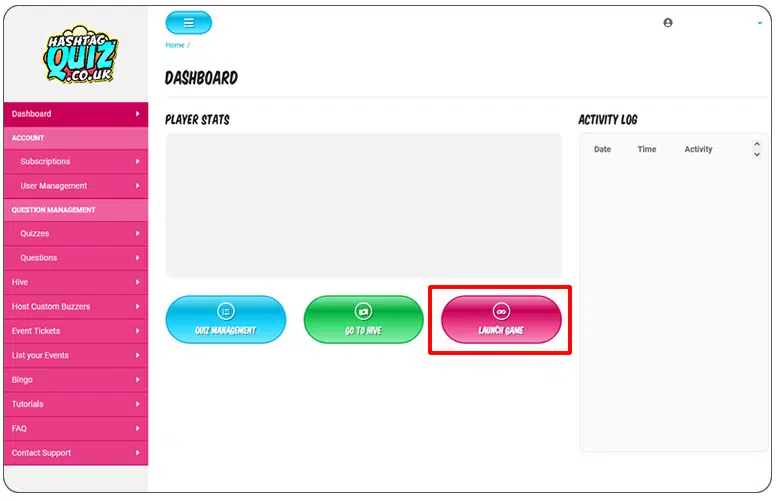
Next, you will need to select a quiz and then click next.
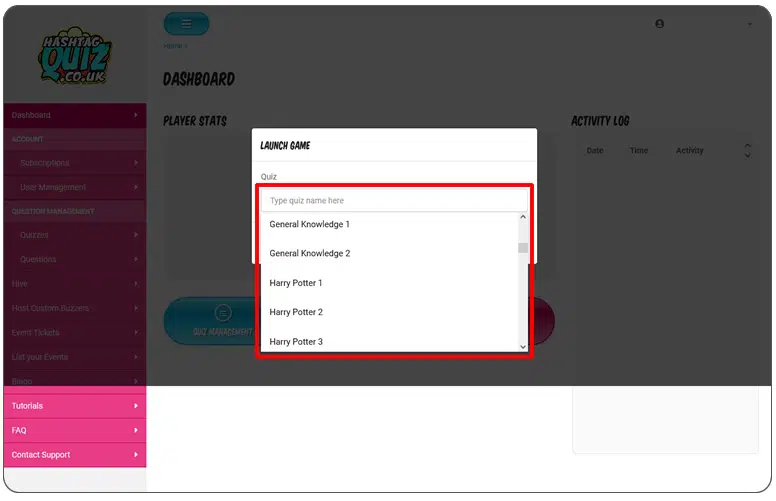
Round and Rules
The first page is Gameplay, setting up the rules which will apply during the game.
To the left you have your rounds which you have set up and need to click each one of these to change your settings of each round, but you can also just customize the first round and apply all settings to all rounds for quick game-play.
For each round, you can choose to make that round a Quiz, Evil, or Killer round. Additional info on these within the knowledge-base.
Then you have the choice to override default points, default time limits, and award bonus points to any of the top teams based upon speed of correct answer.
Points can be set at question level – see here for more,
Time can be set on question level – see here for more
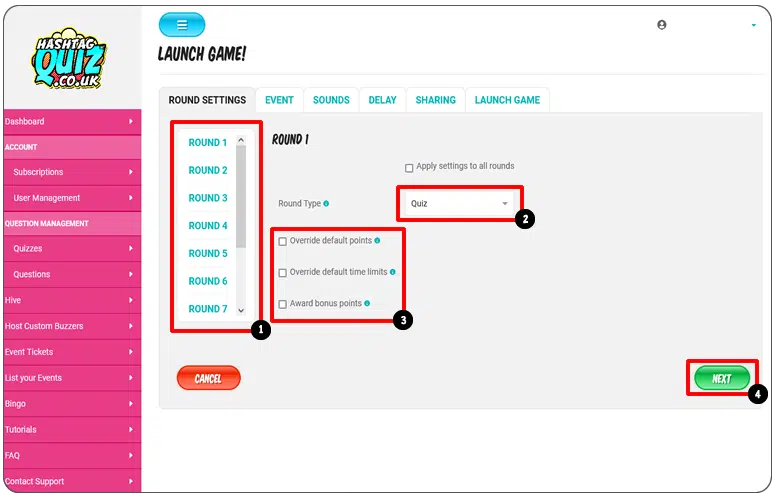
Events
Next tab is event, Free Game or Event. Event is only applicable if you have set up your tickets and have sold tickets to your event, at this point attach the event to your game, and everyone who has purchased tickets joins the event so no game code is needed and no financial leakage from ticket sales.
See more on events and tickets here.
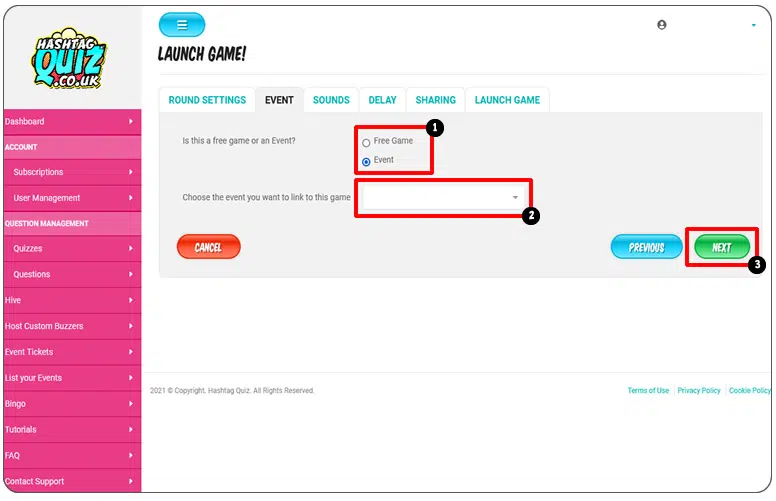
Sounds
Next tab is sounds. Currently sounds is all about Buzzers, if you want to allow the use of buzzers during game-play, you must select this option, a buzzer is sounded for the fastest team, in effect their identifying song.
To use buzzers, you need to upload some buzzers to host custom buzzers and/or allow your players to upload buzzers (limited to 9 seconds).
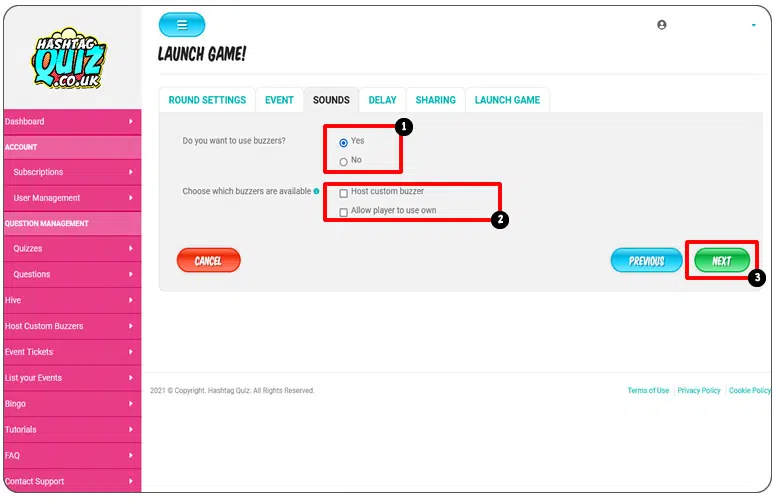
Delay
Delay Tab, Delay is for live streamers only, if you are going live over the internet (Video Conferencing is real time) so only if you are using Facebook, Twitch, Tik-Tok, YouTube, etc, is there a delay on your live stream, if you are using this method, you need to send a timer down your stream, watch your stream and work out the time difference.
Then in the box, put the number of seconds, and your player will receive the keypad at the right time, you are LIVE, so you won’t see any answers coming in till the delay is over (but don’t panic, this is to make it real time for your player) you will then get a delay countdown, so you know while hosting, when all the answers will be in by.
Sounds complicated? is complicated, but when used it solves all the problems, of live streamers and information relay.
Not live streaming? Just click next.
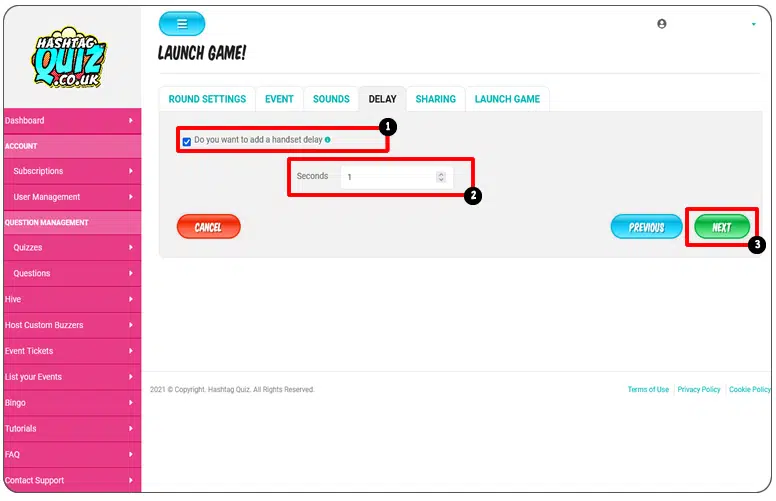
Sharing
Next tab is sharing, – so end of game, players can share their score onto Facebook, this is where you per-populate a message, and maybe your link to gain more social signals,
Not interested in sharing, just click next to.
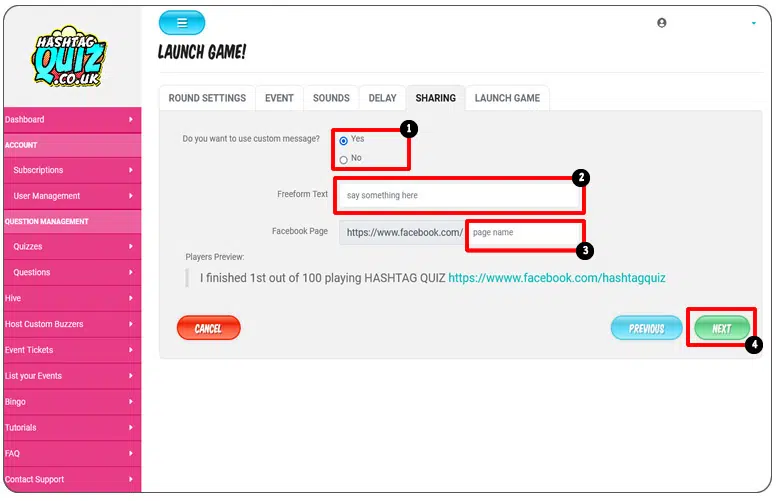
Game code, here is your game code, it doesn’t change ever. it’s your account number.
We have also added below game code, Guest Game where you can allow players to bypass the account system.
Start the game, and now you’re in the lobby.
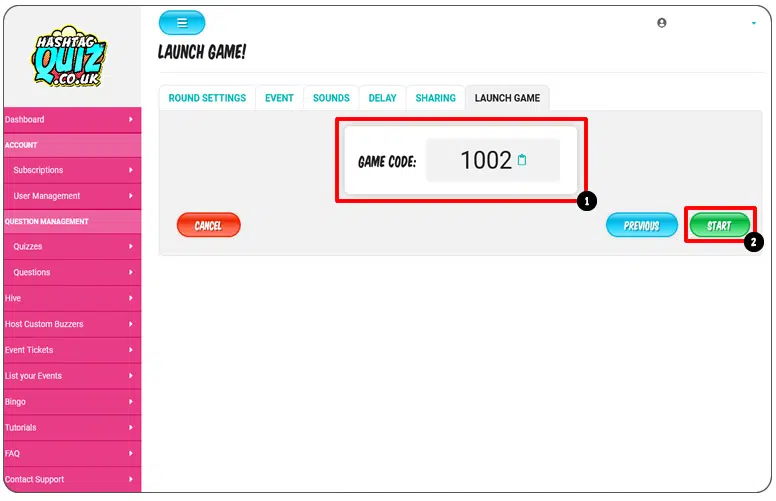
Are you still stuck? Reach out to us here.
Take Home The Bonus Points Today
Sign up today with one of our affordable, subscription packages. Easy to upgrade or downgrade, our quiz and trivia platform fits into your budget and schedule.