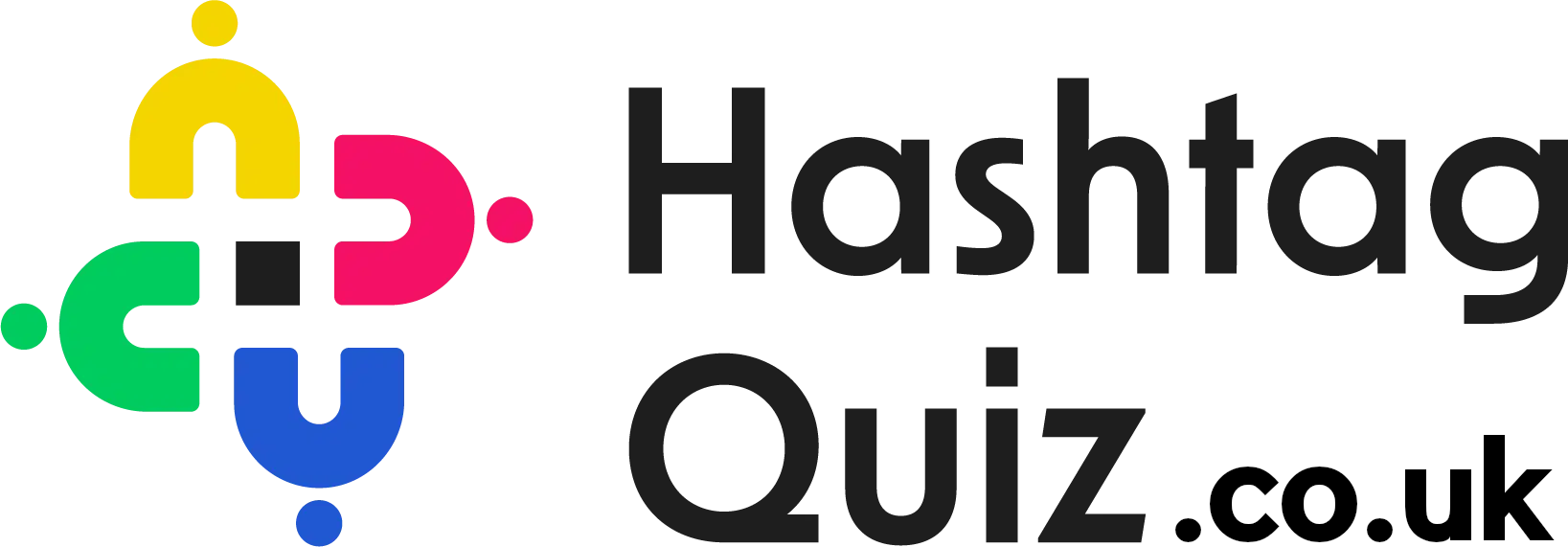Leaderboards
Automatic Results, Scoring, Points Leaderboards
We have 3 Leaderboards, within the game.
1st is the Live Results Table on the right-hand side of your screen, (Laptop View) on a Phone or Tablet, it is below the question and answer
The live results table, is in action once, you’ve sent a question and started the timer, the players will answer, and their answers go into this table in the order of fastest correct answer first, it gives you lots of information. At the top, it says a number/number which is how many teams answered correctly, out of how many teams. The team/person name at the top is the Fastest Correct answer, it will show a ✔️ for a correct answer and ❌ if they were incorrect. It will also tell you what they answered, and the points awarded, including any bonus points, if you set them at the beginning..
Host Leaderboard
The host leaderboard is where you can do your actions, and see the scores without sharing with your players. Use this to build tension before sharing a leaderboard all.
Actions you can do on this leaderboard are:
Update Name Details
Award or Remove Points to teams, for various actions, etc.
Kick players out of the Game
If you have set the buzzers, you can play the team’s sound from here.

Leaderboard All
As it says, push this, you and the players will receive the leaderboard and can see positionings.
This leaderboard is automatic at the end of each round, and the end of the game
Are you still stuck? Reach out to us here.
Take Home The Bonus Points Today
Sign up today with one of our affordable, subscription packages. Easy to upgrade or downgrade, our quiz and trivia platform fits into your budget and schedule.